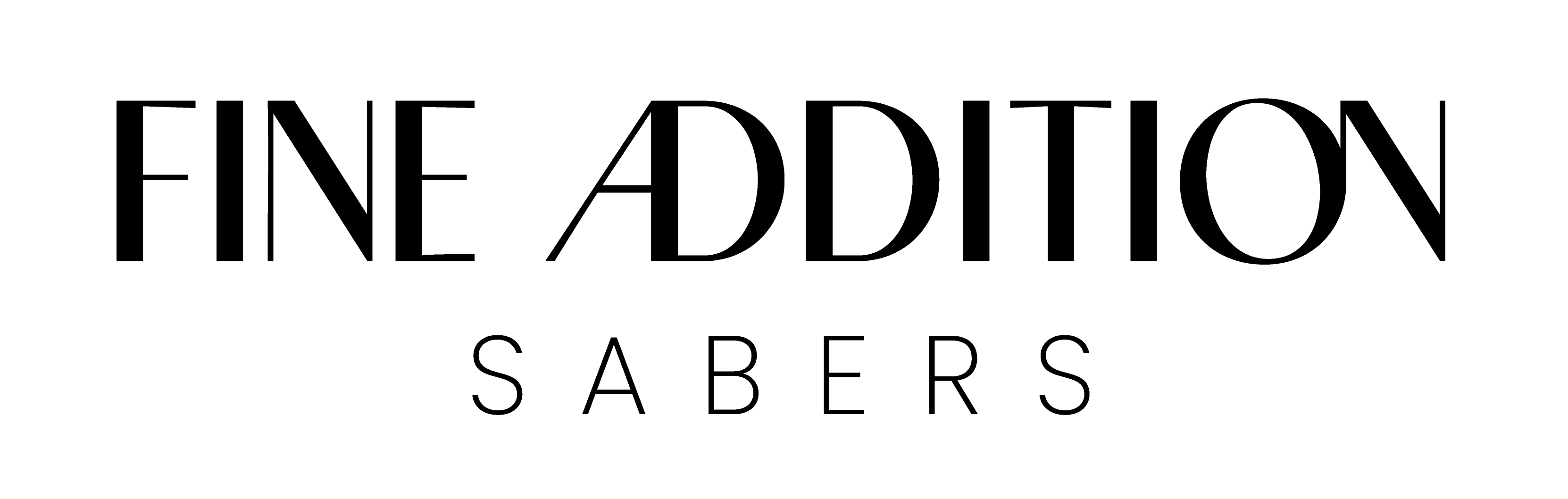INSTRUCTIONS FOR THE PREMIUM RANGE OF SABERS
Press and hold the LED button to wake the saber from sleep mode. A "power on" audio clip will play to confirm that the saber is awake. To activate the saber, press the activation button again.
The following table provides a list of commands you can activate using the saber. Some sabers with lit activation switches will flash every second while held. However, some sabers do not have an illuminated activation switch. Instead of counting LED flashes, count in seconds.
While the blade is ON:
While the blade is OFF (wake mode):
Advanced Motion Controls
- A direct and quick stabbing motion with the hilt level with the ground will turn the blade on or off.
- A quick twist while the hilt is pointed down towards the ground will change the sound font to the next in the list.
- A quick twist when the hilt is pointed up towards the sky will start playing a music track. A quick spin again will stop the music.
- Hold the button and impact the hilt / blade to activate lockup. Release the button to end lockup.
- While holding the button, a quick twist while the hilt is pointed down towards the ground will change the blade color. Release the button to select the current color.